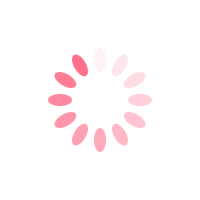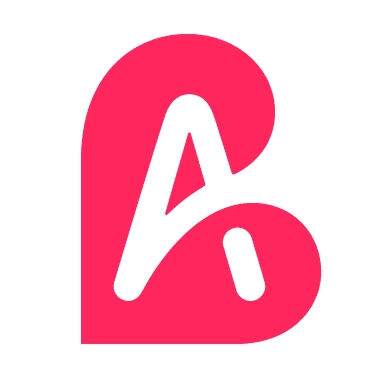Welcome, Explorer, to a new journey!
Customer Voice Integration with Dynamics 365
Author: Haïthem BEN AYOUB
This article delves into the seamless integration of Customer Voice with Dynamics 365, empowering businesses to harness customer feedback effectively. Learn how to leverage real-time marketing insights in compliance with GDPR preferences for a refined customer engagement strategy.
If you've faced a situation like this before and need guidance, here's a quick guide to help you out!
Addressing the need for integrating customer feedback and GDPR compliance into Dynamics 365 for improved marketing strategies.

Estimated Reading Time 10 minutes
Required Tools and Components:
A Computer Desktop or Laptop
Internet connection
A Browser (Chrome, Safari, Edge, Firefox, etc.)
Additional Things Needed
Microsoft Dynamics License or Trial
Microsoft Power Automate License
Microsoft OneDrive for Business License
Need help with setup? Create an IT Support ticket. I've got your back!
Begin by
accessing the Dynamics 365 platform using your preferred browser on your
desktop or laptop. Log in using your credentials associated with your
Dynamics 365 account. This step is crucial to initiate the process of
integrating Customer Voice.

Within Dynamics
365, locate the "Settings" tab and navigate to the "Customer
Voice" section. This step will enable you to access the settings
necessary for integrating Customer Voice seamlessly.

Configure the integration settings by
establishing the connection between Customer Voice and Dynamics 365. Ensure
proper synchronization of data and permissions to enable a smooth feedback
collection process.

Explore the GDPR compliance settings
within Customer Voice. Configure preferences for audience data in alignment
with GDPR regulations. This step ensures ethical and legal handling of
customer information.

Leverage the integrated data from
Customer Voice within Dynamics 365 to gather real-time marketing insights.
Utilize this information to tailor campaigns and engagements in line with
customer preferences.

Integrate automation tools like Microsoft
Power Automate to create workflows that streamline the feedback collection
process. Automate actions based on feedback received for efficient customer
engagement.

Regularly review the integrated setup, monitor feedback collection, and analyze the effectiveness of marketing strategies. Optimize configurations based on insights gathered for continuous improvement.


To provide the best experiences, we use technologies like cookies to store and/or access device information. Consenting to these technologies will allow us to process data such as browsing behavior or unique IDs on this site. Not consenting or withdrawing consent, may adversely affect certain features and functions.
Functional Always active
The technical storage or access is strictly necessary for the legitimate purpose of enabling the use of a specific service explicitly requested by the subscriber or user, or for the sole purpose of carrying out the transmission of a communication over an electronic communications network.
Preferences
The technical storage or access is necessary for the legitimate purpose of storing preferences that are not requested by the subscriber or user.
Statistics
The technical storage or access that is used exclusively for statistical purposes.
The technical storage or access that is used exclusively for anonymous statistical purposes. Without a subpoena, voluntary compliance on the part of your Internet Service Provider, or additional records from a third party, information stored or retrieved for this purpose alone cannot usually be used to identify you.
Marketing
The technical storage or access is required to create user profiles to send advertising, or to track the user on a website or across several websites for similar marketing purposes.
To provide the best experiences, we use technologies like cookies to store and/or access device information. Consenting to these technologies will allow us to process data such as browsing behavior or unique IDs on this site. Not consenting or withdrawing consent, may adversely affect certain features and functions.
Functional Always active
The technical storage or access is strictly necessary for the legitimate purpose of enabling the use of a specific service explicitly requested by the subscriber or user, or for the sole purpose of carrying out the transmission of a communication over an electronic communications network.
Preferences
The technical storage or access is necessary for the legitimate purpose of storing preferences that are not requested by the subscriber or user.
Statistics
The technical storage or access that is used exclusively for statistical purposes.
The technical storage or access that is used exclusively for anonymous statistical purposes. Without a subpoena, voluntary compliance on the part of your Internet Service Provider, or additional records from a third party, information stored or retrieved for this purpose alone cannot usually be used to identify you.
Marketing
The technical storage or access is required to create user profiles to send advertising, or to track the user on a website or across several websites for similar marketing purposes.